Parental Control Tools for Technology
Even if your child doesn’t have his or her own computer, iPod, smartphone or tablet, many parents routinely hand over their own device for their children to use. Wondering which tools are available to help make your child’s online experience a bit safer?
Here’s a list of a few free or low-cost parental control apps that are worth a look:
- Kidzui is a fantastic kid-friendly browser for Windows PCs that limits kids’ usage to the child-friendly games and content on its network. (Paid)
- Gube for iPhone, iPad, and iPod touch limits which YouTube videos your child can access. (Paid)
- Kido’z for Android phones & tablets and Windows PCs, allows kids to access only age-appropriate content. (Free)
- Kid Mode for Android automatically locks kids into educational games and videos. There’s an iOS version too, but it doesn’t have the lock feature. (Free)
- Kid’s Place is another Android app that only allows access to parent-approved apps, etc. It also includes time limit settings and other features. (Free)
- Net Nanny provides loads of features to protect children on almost any device, including: internet content filters, time limit management, social media monitoring, IM & Chat room monitoring, alerts/reports & remote management. Pricing varies by device.
In App Purchases
In addition to content monitoring, you’ll also want to be sure to restrict in-app purchasing (and never give your child the password!). Even if you’ve been careful to only allow age-appropriate content, it can be all too easy for your child to rack up a hefty bill buying upgrades or other features in their favorite game.
This article from The Telegraph explains how to set this up on Android, iOS, and the Amazon Fire.